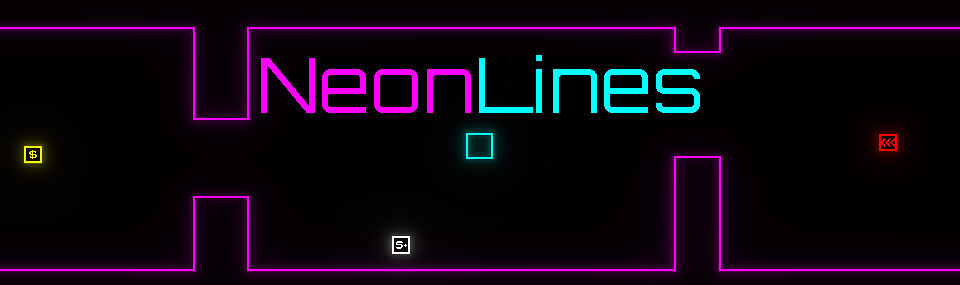
NeonLines
CURRENT HIGH SCORE: TID (1267)
Description:
NeonLines is TheIndieDream's take on the classic mobile endless runner genre. You play as a cyan square who must navigate through dangerous magenta pillars at increasing speeds. Tap or click to move the square up, or let gravity take you back down. Your score will increase as you travel further into the obstacle course. Grab pickups to make your journey easier.
Key Features:
- Brand new, original sound effects and music created by Adam Babcock of TheIndieDream!
- A global leaderboard - Test your tapping endless runner skills against everyone who has played NeonLines!
- Support for most major platforms, including Android!
- Simple and pleasing line aesthetic
Will you end up on the leaderboard?
Source Code: https://github.com/TheIndieDream/TappingEndlessRunner
Learn more about TheIndieDream on our profile page!
Links:
Our Github - https://github.com/TheIndieDream
Check out Adam's TikTok! https://vm.tiktok.com/ZMeuStrdG/
Brandon's Portfolio https://brandonlymangamedev.com/
Brandon's LinkedIn https://www.linkedin.com/in/brandonclyman/
Interested in how NeonLines was made? Reach out to me (Brandon) via Itch.io, or send me an email at TheIndieDream@Outlook.com. I am always happy to share, and I always appreciate feedback on my code!
Interested in how NeonLine's soundscape came alive? Send Adam a message on TikTok (@adam_babcock)!
Other Credits:
Made with Unity.
Font - Orbitron by Matt McInerney - https://fonts.google.com/specimen/Orbitron?query=orbitron
And thank you so much for reading!
Changelog:
- V1.0 - Initial Release
Download
Install instructions
Android:
- Download NeonLinesV1.0_Android.apk on your Android mobile device (TheIndieDream tested this application on a Google Pixel 3XL).
- Open the downloaded application.
- When prompted to install the application, select "Install"
- You may receive a notification stating that the game has been blocked because the developer is unrecognized. If you are comfortable, select "Install Anyway"
- You may be prompted to send the app for scanning. Feel free to do so at your discretion, but you may also just select "Don't Send"
- You will receive a notification that the app has been installed successfully. Select "Done" if you do not want to play the game immediately, or "Open" if you do.
- The app will appear on your home screen and you can launch it whenever you like.
Windows:
- Download NeonLinesV1.0_Windows_x64.zip
- Unzip the package into a local directory
- Run the executable.
Mac OS X:
- Download NeonLinesV1.0_MacOSX.zip
- In Finder, open the package in a local directory
- Run NeonLinesV1.0_MacOSX.app
- NOTE: If you have issues running NeonLines on your Mac OS X system, please refer to the DevLog for a procedure that helped us run it during testing!
Linux (64-bit) :
- Download NeonLinesV1.0_Linux_x86_64.zip
- Unzip the package to a local directory
- Run NeonLinesV1.0_Linux.x86_64
- NOTE: NeonLines was tested on the openSUSE Leap 15.2 distribution, and is not guaranteed by TheIndieDream to work on any other Linux distribution.
Development log
- New Game From TheIndieDream: NeonLines!Aug 12, 2021
- Running NeonLines on Mac OS X (Big Sur)Aug 12, 2021
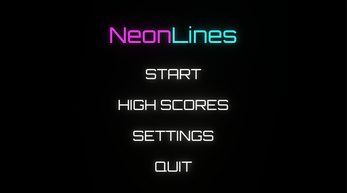
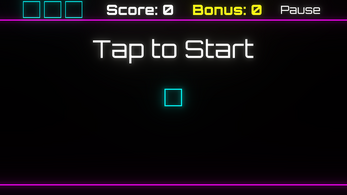
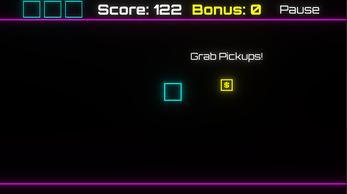


Leave a comment
Log in with itch.io to leave a comment.